July marks the start of the new Microsoft fiscal year. Multiple announcements and news. In this post I’m aggregating some of the new stuff.
New Return to the Workplace App
You all remember the announcement we made a few weeks ago on the Building Access App (a return to Office scenario). Well, the idea got a lot of traction inside Microsoft and this week Satya announced the Return to the Workplace App during our Inspire/Ready event. (If you want to go directly to the announcement, please click here).
The Return to the Workplace App is a bit different from the Building Access App. The Building Access App has the feature to create booking requests for spaces inside the buildings and don’t require any additional licenses beyond the ones included with Office 365.
The app announced by Satya is super complete, offers Location Readiness, Health Safety Management, Workplace Care Management but still doesn’t support reservation of office spaces (location management). It also requires Power Apps and Power BI Premium/Pro licenses.



You can get more information about the new app at https://powerplatform.microsoft.com/en-us/return-to-the-workplace/
Instructions to setup it are available at https://docs.microsoft.com/en-us/powerapps/sample-apps/return-to-workplace/overview
Desk, Parking Spots and Granular Reservations
In multiple interactions with customers a common request is to have the ability to perform more granular reservations, including the ability to deal with multiple reservations in the same day, reserve tables, parking spots, etc.
Well, that’s why I love our community. I found multiple alternatives to complement what we are providing and expand. Few examples below:
- April Dunnam created a desk booking and reservation template. She published it on GitHub and created a video demonstrating some of the app aspects. Video is available here and the app package on GitHub here.
- Workspace Scheduler – This is a simple app that allows the management of buildings and book workspaces. It can be used to complement the other back to workplace apps and can be used inside teams in a channel or using a personal tab. The app is available here.
Great Ideas
Meet the new Teams App Template… Great Ideas. https://github.com/OfficeDev/microsoft-teams-apps-greatideas
Great Ideas app is an “innovation challenge” system that lets employees submit and share ideas and insights, with voting right within Microsoft Teams. Employees can submit an innovative idea in a selected category to be visible to all colleagues and leadership, ideas can be voted upon and a leader board of best idea contributors can be shared.

Begin with the Solution overview to read about what the app does and how it works.
When you’re ready to try out Great Ideas app, or to use it in your own organization, follow the steps in the Deployment guide.
Dataflex
This thing has the potential to change how we create Power Apps integrated to Teams.
Microsoft Dataflex delivers a built-in, low-code data platform for Teams, and provides relational data storage, rich data types, enterprise grade governance, and one-click solution deployment. Microsoft Dataflex enables everyone to easily build and deploy apps and intelligent chatbots in Teams with Microsoft Power Apps and Microsoft Power Virtual Agents.
Microsoft Dataflex is built on top of the Common Data Service, which reached general availability four years ago. Since that time, the Common Data Service added over 1,000 features and introduced support for Microsoft Dynamics 365 and Power Apps

Dataflex is being included with Teams licensing with additional capacity and features provided with a premium version called Dataflex Pro.
Endpoint Data Loss Prevention
Data Loss Prevention is crucial in the overall application and business process automation for Teams. The ability to control and monitor how information is exchanged and block possible leaks is key for the security teams.
So far the Microsoft DLP strategy lacked the ability to manage the endpoint directly. Not anymore. We are announcing public preview of the Microsoft Endpoint Data Loss Prevention.
Microsoft 365 customers only need to create DLP policies once in the Microsoft 365 compliance center. They can then apply the policies to Exchange, Teams, SharePoint, OneDrive for Business, and now – to endpoints as well. All that is required is for the endpoint to be onboarded in your environment using your established device management onboarding process.
Disclaimer – The information contained in this blog post doesn’t represent the official Microsoft guidance or best practices. It is just the view of the author on current alternatives, implementations and workarounds for common issues and/or business needs. Please refer to official Microsoft documentation and evaluate carefully any steps, code or procedures documented herein. The author doesn’t offer any warranty. Use this information at your own risk.
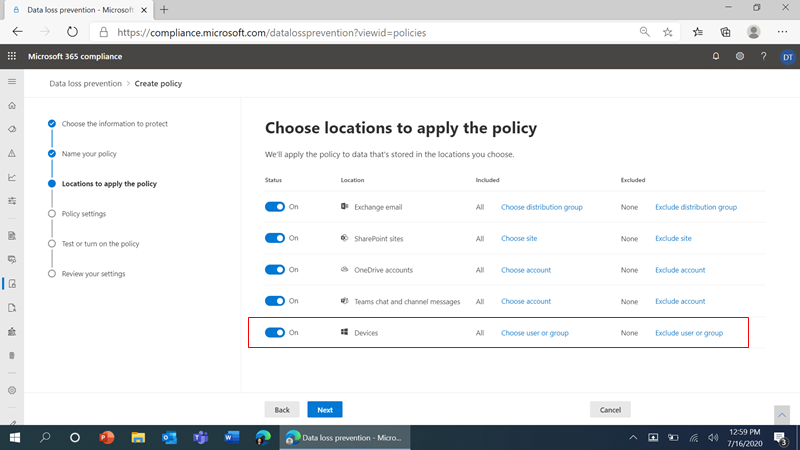
Leave a Reply